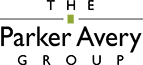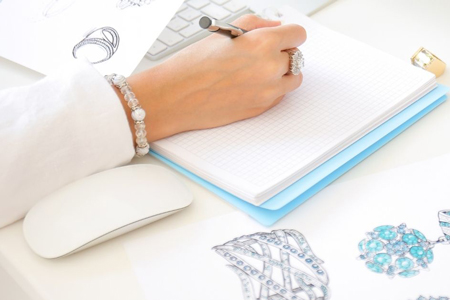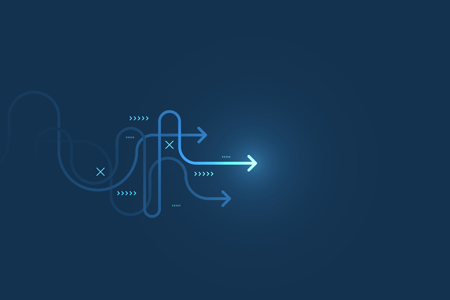There are a number of critical considerations around how to properly perform a retail legacy system assessment and then prioritize strategic IT investments so there is a clear roadmap that makes sense from business operations, resource and investment perspectives.
In this point of view, we will examine the driving factors behind modernization as well as seven key considerations for conducting a comprehensive retail legacy system assessment. We conclude with key points in determining the path forward for new systems.
The Case for Modernization
It is interesting to consider the definition of the word legacy, especially when it is so often used in conjunction with the foundational systems of traditional retailers who have been around for decades. The phrase “legacy systems” often conjures memories of green screens, ash-colored, boxy hardware, mainframes, DOS commands and even floppy disks – at least for those of us who have been around long enough to remember those environments.
Perhaps not surprising to some, Parker Avery teams routinely walk into client situations where these more “seasoned” retail systems still exist. Often we see a mix of antiquated systems coupled with some modern systems, and a myriad of manual handoffs, workarounds, and of course spreadsheets precariously tying the system landscape together.
Legacy | leg•a•cy | /lĕg′ə-sē/
noun: something transmitted by or received from an ancestor or predecessor or from the past; anything handed down from the past.
Most of our retail clients – especially those who began as pure brick-and-mortar shops –increasingly understand that their current technology environment no longer adequately supports their desired business vision. Despite the best strategic initiatives and promises of customer experience and omnichannel nirvana, many retailers are technologically hamstrung: trying to add modern, configurable, and mobile tools on top of outdated and inflexible software.
How COVID Pushed Legacy Modernization
Certainly, the disruptions of 2020 pushed every industry far beyond comfort levels in an effort to stay viable and hope that things return to some sort of normalcy. With the need to address safety concerns and government restrictions, many retailers were challenged to advance their omnichannel capabilities far quicker than planned. In many cases, this resulted in processes that may have worked well in the short term but are not viable solutions moving forward. Consumers were initially patient with scrappy BOPIS and curbside pickup capabilities that allowed them to still shop for needed or desired items. However, they now expect drastically improved shopping and fulfillment experiences.
Most retail legacy systems simply cannot handle the new demands of the post-pandemic consumer environment. At least not to the extent necessitated by consumers’ heightened instant gratification mindset. Further, older systems cannot take advantage of the vast amount of consumer data now available, nor are they in a position to effectively use advanced analytics, artificial intelligence, and other innovations now in the spotlight of many systems.
Ultimately, to address these challenges and to remain viable and competitive, the following must be answered:
Retailers that continue to maintain very outdated and cumbersome legacy systems do so not because they love their platform, but rather because they have not been pushed enough – yet – by the business environment or by technology needs to upgrade. Retailers tend to be more risk-averse and typically under-invest in new technologies relative to their peers in other industries. The “do nothing” alternative is often the path of least resistance…to a point.
Legacy System Environment Roadblocks
In our experience, many retailers face a combination of the following challenges relative to their technology landscape, all to varying degrees:
For companies facing these issues, it is necessary to take a holistic look at the technologies supporting their business and assess each to define a business capabilities roadmap and drive short and long-term strategic capital planning.
Strategy, Business Drivers, and Gaps
Prior to performing a retail legacy systems assessment, we typically recommend that a retailer assess their strategic vision, take a broad look across the retail landscape, and understand their key business motivators for legacy modernization. Examples of such drivers may include:
It is then necessary to contrast these business drivers against the company’s legacy systems and existing business practices. A company should identify technology and process performance and execution issues to derive an understanding of the systems that are blocking key growth and optimization initiatives.
Additionally, we recommend performing a ‘gap analysis’ between the existing processes and capabilities versus industry best practices to determine the high-level effort that may be required to achieve desired and leading competencies.
At the end of this exercise, the company should clearly comprehend its position relative to its industry peer group and begin to understand the initial roadmap components to achieve its desired future state. The ultimate goals should be the realization of desired business capabilities along with simplification of the IT architecture and application portfolio while reducing operational cost and complexity. These accomplishments must keep in mind investment priorities and the company’s capacity to absorb change.
Understandably, performing a comprehensive evaluation as we have just described across every department within a company – and in many cases across multiple banners – is a daunting task. To make this more digestible, a good way to start is to simply understand how well the current systems support existing and desired capabilities and growth in just a single business area.
Performing a Legacy Systems Assessment
Consideration 1
Understand the Technology Landscape
The first step of the process is to look at the composition of systems and software packages currently utilized within the business. Are existing vendors used across multiple departments? Are there a variety of “homegrown” solutions built to handle the complexities and intricacies of the day-to-day needs?
Depending on the types of investments in software packages and the technology organization’s maturity level, there are many variations across the retail industry. We outline below the differences between retailers whose technology environment is disparate and unresponsive as opposed to those who are ready for today’s unified commerce needs. Most retailers fall somewhere in between.
| Disparate & Unresponsive | Ready for Unified Commerce |
|---|---|
|
|
Different Retail Technology Environments
In our experience, most retailers are deploying one of three general technology environments – each with associated pros and cons:
Point-to-Point/Best of Breed
Pros:
- Can provide leading-edge functionality
- Strategic applications may enable competitive advantages
- May have higher influence with vendor(s) for additional functional enhancements
Cons:
- May indicate a lack of an overarching IT strategy
- Requires more customized application interfaces
- Higher IT total spending for integration
- Potential for lower overall application stability
- End-user streamlining may be more difficult, requiring multiple package interfaces
- No single version of the truth
Single Vendor Integrated
Select the single vendor package with the most reasonable combined functional fit for each business function
Pros:
- Software acquisition and negotiation with one vendor
- Single vendor for troubleshooting
- Easier business expansion for both growth and omnichannel
- Cohesive data management
- Simplified application upgrades
- Prepackaged integration
Cons:
- Reasonable, but possibly not best, business functionality in many areas (i.e., 80% fit rule)
- Functionality upgrades prioritized by a collective user group
- Initial implementation often slower, hampered by enterprise considerations and business process impacts
- May require placing current business initiatives on hold
- Requires ERP-experienced IT teams and business subject matter experts
Hybrid
Select the core merchandising system from a single vendor, while selecting a few specialized business applications from other vendors (e.g. merchandise financial planning, omnichannel fulfillment) to address unique key business needs
Pros:
- Software acquisition and negotiation focused on one or a very few vendors
- Specialized applications are more leading edge
- Easier business expansion for growth
Cons:
- Some reduction of ideal business functionality
- Requires some customized application interfaces
As expected, there is no “one size fits all” approach. Many factors must be taken into consideration when determining the best method in any retail environment, including:
- Ability/desire to leverage best practices for a specific retail segment
- Defined IT budget and investment level
- Company’s ability to absorb change (both business and technology)
- Diversity of existing and desired skill sets
- Strength of an IT architecture governance model
- Supporting program management capabilities
Consideration 2
Evaluate Homegrown Solutions
Perhaps surprisingly, there are ample stories of retailers continuing to operate on legacy systems developed in-house, often referred to as “homegrown.” These systems, which once may have been state-of-the-art, are typically at or beyond their useful life and contribute greatly to hampering growth and minimizing the ability to achieve other strategic objectives.
We often experience homegrown systems that:
- Do only the bare minimum in supporting current business capabilities
- Necessitate laborious work-arounds
- Are difficult to effectively integrate and require expensive hardware
- Create substantial data issues
- Have significant performance issues due to increased demands
- Require specialized, scarce and expensive skill sets to maintain
- Lack the features and functionality necessary to support growth
- Rely on multiple versions of the truth
Why are these systems still so prevalent? Retailers are not only notoriously hesitant to invest in newer technologies, but they are also traditionally wary of change. Further, the expectation of investing several million dollars on new solutions and overhauling their existing IT organization – and likely other areas of the business as well – is unnerving.
Additionally, there is the question of return on investment. Often, replacement of homegrown systems must start with core foundational elements, such as finance, core merchandising, and master data. These foundational systems typically have low ROI expectations – that is, not tied to direct top-line impacts like sales or margin improvements.
However, these investments are essential for setting the stage for future high-value initiatives. Ultimately, many retailers are reaching the point where continued use of homegrown legacy systems is no longer sustainable if they hope to remain competitive.
Consideration 3
Assess Existing Packaged Solutions
While homegrown solutions primarily require looking internally at the available support resources, a packaged solution necessitates consideration of some bigger factors:
A strong vendor with positive answers to the above questions typically incorporates best-of-breed industry practices and technology in their solutions and will likely be a good partner with whom to move forward.
Solutions from a shrinking, disengaged or out-of-business vendor are likely candidates to be evaluated for replacement. Normally, undesirable responses to the above questions indicate that other retailers have moved on to a vendor and/or solution that provides better functionality, services, cost, support or some combination thereof. For solutions that have been acquired by or merged with another vendor, then a similar set of questions should be posed for the new company.
Consideration 4
Examine Business Functionality and Upgrade Paths
Any viable vendor should show signs of evolving its solution appropriately to the market. Every company is different, and it should not be an expectation that any “out of the box” functionality – including upgrades – will align perfectly with all desired processes and intricacies. Ideally, a solution should align with the direction of the business and require only minimal enhancements.
On the other hand, if neither the current vendor nor other vendors are aligning with a retailer’s desired business processes and technology approach, then the company should determine if the process changes required by the software package are industry best practices and would provide efficiencies and enhanced value realization from the solution if adopted. Alternatively, most existing viable vendors will work with a company to determine the cost of changing a base packaged solution to meet current needs. Either way, it is wise to involve experts – outside of the solution vendors – who clearly understand the industry from both business and leading practice perspectives, who are knowledgeable about the current solution landscape, and who also do not have a bias towards any particular vendor or system.
With every vendor, there should be a three to five-year roadmap for what they expect to develop as new functionality, features, processes, user interface, etc. In looking at the upgrade path and ensuring it aligns with the business direction and needs for the next three to five years, the following questions should be addressed:
Depending on the size of the vendor, they may not be around for the upgrade path, given the current cadence of solution vendor mergers and acquisitions. That being said, any vendor’s upgrade path should stay fairly consistent with the marketplace; and expecting those upgrades and new functionality is acceptable. One must also consider the associated costs with most upgrades: there is typically the upfront investment in licensing and the implementation, as well as the ongoing costs of support and maintenance similar to many legacy environments. Furthermore, newer cloud and software-as-a-service (SaaS) solution architecture and pricing approaches have muddled the waters, as on-premise solutions are nearing the end of their supported lives and licensing costs for hosted solutions are typically spread over the life of the contract, as opposed to being upfront.
Consideration 5
Determine Hardware and Architecture Direction
Another key component in evaluating a legacy system environment involves the hardware and architecture that supports the software. Questions focus on assessing the ability of these existing components to handle continued business growth, as well as consideration of migration to off-premise models:
The hardware sizing and architecture questions can lead to many more based on the size and structure of the business, IT team, and hardware/architecture group. In today’s IT world there are many resources to allow an onsite data center, outsource servers or work with software via cloud-based services and other off-premise models.
Consideration 6
Examine Resources, Support, and Changes
We next need to look at the resources required to support the current solution set (for both packaged and homegrown systems), including hardware and architecture, moving forward. A few questions to consider here:
We can then look at the types and how many resources may need to be hired to handle current and anticipated workloads, including time to train and develop the new staff. We also must consider the level of anticipated changes required to support the business’ growth and strategic objectives.
Consideration 7
Understand Total Cost of Ownership
Estimating costs for all of the software, hardware, and services will help comprehend how much is spent annually, plus allow for anticipation for expected costs in future years. Major costs that should be considered include:
A comprehensive total cost of ownership (TCO) should be developed and maintained on an ongoing basis: as new retail solutions are implemented, old systems are retired, and architecture and resource changes are made. This ensures the company understands the entire financial impact of its technology spend and can then better comprehend the ROI of new solutions.
Driving Factors for New Solutions
With the above considerations in hand, a retailer is positioned to determine the path forward, and if indeed new applications and architecture changes are the best directions for the company. Driving factors include:
Another good gauge in understanding where a company is relative to the strength of their application portfolio and whether or not new solutions are needed is to use an IT maturity model. This tool allows a retailer to review their enterprise overall or a specific functional process area and evaluate where they are on a spectrum of a tactical technology environment to one that is more mature. It is unlikely that any retailer will be at the strongest end of the continuum for everything, so it is important to be realistic, but also to understand which functional areas are the highest priorities for the business.
Sample IT Maturity Model
Tactical
- Inconsistent planning and execution
- Numerous point and legacy systems
- Skill and/or capacity constrained
- Limited flexibility/ configuration
- Rising legacy system costs
- Multiple data sources
Evolving
- Base toolsets and standard IT processes
- Standardized technology/architecture
- Tower-focused teams, clear alignment
- Synergistic project management office (PMO) and delivery team
Mature
- Strategic planning and execution
- Core foundational systems, with leading packages only where appropriate
- Flexible, adaptive, and responsive resources
- Investments focused on new, high-value development
- Established master data management (MDM)
New Software: Roadmap and Approach
When assessing investments in multiple systems, there are not only business drivers, as mentioned earlier, but also systemic dependencies to consider. A key consideration is the sequencing of new systems. For example, does master data need to be “fixed” and stabilized as the foundation for new features and functions? Does planning come before foundational systems?
This is where the development of a capabilities roadmap comes into play. A thorough roadmap comprehends the company’s biggest technology hurdles, strategic direction, dependencies, “burning platforms,” and other investment priorities. Essentially, a roadmap answers the question: How long can we continue leveraging our existing solutions and remain viable and competitive?
Developing the capabilities roadmap helps the company clearly understand how it will move from its existing legacy environment toward a more strategic technology platform. It helps manage expectations on sequencing, as well as rationale and options for timing. This serves as an initial input to investment prioritization/capital budgeting, resource deployment needs, and change management activities. For each system under consideration, a high-level business case must be developed to assess the required investment and expected return (ROI). This should take into consideration existing costs that will no longer be required as systems are sunset, as well as an understanding of concrete benefits. Understanding the ROI drivers for each system also impacts roadmap sequencing decisions and the company’s appetite for capital expenses versus ROI.
Recognizing that the development of the business case is sometimes difficult prior to going through a full package selection process, we again advise leveraging the experience of an objective third party who can provide insights into true costs and benefits. Relying on solution vendor sales pitches and collateral will typically result in portraying an unrealistic picture of costs and ROI.
Once the capabilities roadmap is defined and accepted, the company can then begin the process of selecting new systems. In another Parker Avery point of view titled, “Five Key Tenets to Successful Retail Software Selection,” we discuss the critical elements for selecting the software package itself, including:
- Criticality of decision-makers
- Business requirements definition and prioritization
- Fact-based evaluation
- Vendor and team preparation
Along with these considerations, we recommend developing a short list of vendors who are perceived as leaders in the solution space, who are in line with the company’s business direction, and whose solution set shows strong evidence of best supporting strategic drivers. Here is another instance where having an objective, outside opinion on the industry solution leaders is invaluable in streamlining the evaluation process, as well as injecting “insider” information that is not available from trade shows and vendor marketing propaganda.
From there, companies should ask for a request for information (RFI) or a more detailed request for proposal (RFP) from each vendor. These should be strongly based on business requirements, architecture components and costs. This will ensure an understanding of how well each vendor is in line with the company’s business and technology direction. Digging deeper into the assessment of solutions that appear to meet requirements in the RFI or RFP, a company should be prepared to conduct detailed, scripted demonstrations, comprehensively understand each vendor’s architecture, closely examine the total cost of ownership and benefits, as well as conduct reference calls with clients who are not only using the solutions proposed, but also are ideally in the same industry. Key leaders from both IT and the business must be active participants in the solution selection process.
Indeed, selecting a new solution to replace one that has been “tried and true” is no small task. However, when considering strategic – and often disruptive – technology investments, with the opportunity to significantly improve a company’s business processes, efficiencies and competitive capabilities, it is wise to invest the time and resources to ensure the very best solution is identified.
Final Word
Acknowledging the demise of existing legacy systems and determining the need for new software is admittedly a challenge – especially if considering an entire technology portfolio. Retailers have been using older systems for many years because they have historically supported the business quite well. However in the ever-changing and growing world of omnichannel, e-commerce, multiple fulfillment options and the velocity of enhanced customer expectations, many retailers can no longer continue to efficiently operate on their existing systems and remain competitive – or even viable.
It is a wise exercise to scrutinize existing legacy systems, including applications, hardware, resources, support structure and costs, and understand how well – or not – they support the business now and in the future. This knowledge will result in a workable plan for modernization that will not only address a retailer’s capacity for investing in new systems, but also result in a much better ability to support the business strategy, directives and enabling capabilities for years to come.
You may also like