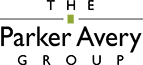Quite often The Parker Avery Group is engaged to manage retail software selection projects, and solution demonstrations are a typical part of the process. Having participated in a wide variety of software demos over our firm’s history, as well as countless demonstrations when working in the retail industry (as participants), we have witnessed some common behaviors, statements, and actions that make the solution demonstration much less productive for the client participants.

There are mitigation tactics that can improve your performance and the audience’s perception of your company during the demos. Some may find these to be common sense, but in our experience, they have each happened so frequently that they merit a gentle reminder. This set of “tips” for solution demonstration success is geared to technology vendors, but companies who are on the customer side of the process will find them insightful as well.
1. Read the Room
If you sense people are paying more attention to their phone or laptop than your demo, this could mean a couple of things: (1) you’ve gone off the demo script and lost them, or (2) something major in their functional area is going wrong, like production systems or shipping issues, and participants are distracted due to business priorities.
When you see that multiple people have left the room, you’ve likely exceeded the participants’ coffee capacity. In these circumstances, take a short break, even if it isn’t officially time. Be cautious about asking the room if they want a break. Participants will look to their leaders for direction, who will often say, “press on.” However, you still need to respect the demo schedule you’ve been provided.
During a break, try to get direction from the “leader” of the demo, either from the client directly or their selection partner, so you can get back on track and finish strong. Related to this is, “Don’t Over-Prepare.”
2. Don’t Over-Prepare
“We’ll get to the demo in a moment, I just have a few more slides I want to show you.”
Do not have more content than your time allows. Minimize PowerPoint overviews and sales pitches. If you are provided a demo script, stick to it, and demonstrate (don’t just talk about) how your solution addresses the client’s business needs. Do not assume there will be time to add a follow-up session if you don’t cover all the content, especially in today’s frantic environment, there is likely no time in the client’s plan to do this.
In the spirit of “dry-runs” or practices, you still need to be prepared to occasionally go off-script. Truly listen to the customer. If you say, “payback will be in five years,” and the client says, “that’s not going to work for us,” you need to adapt your narrative.
Everyone in the meeting should have a role that adds value to the solution demonstration. If you have ten people in the room or virtual meeting and only two demonstrate, the client may wonder what the project team is going to look like (read: expensive).
3. Don’t Under-Prepare
“I’m logged into the solution as an administrator—your users won’t see all of this.”
This is probably one of the unfortunate behaviors we witness most often. When logging into the demo environment, do not log in as an administrator. If your solution is admin heavy, it makes the system appear more complicated than it may be. Create a separate user ID that is a business role and show only what participants need to see. If you must show admin tasks, try to structure your demo for a smooth transition. Telling the client “access can be limited to each user” is contradictory to logging into your solution demonstration environment as an admin and showing unnecessary functionality.
“This is dummy data in our demo environment.”
Along with demo scripts, you may receive sample client data. If you are not offered the data, we recommend you ask for a sample set. Don’t rely on data existing in your demo environment—this is an opportunity to show that your system is easy to set up and configure.
Particularly for onsite solution demonstrations, make sure your devices are fully charged when you begin to avoid having to search for outlets that may be scarce. Excess time spent locating power outlets means time away from precious demo time.
Also for onsite demos, be prepared to connect to any projection device and have backup network access. Carry all necessary adapters for your laptops and have portable WIFI with you just in case there are problems.
When traveling for the demo, arrange flights, Ubers, etc. so you have ample time to get to the demo site and ensure you are properly set up. Any delays due to travel or logistics issues can cause irreparable harm to the perception of your company as a trusted partner to the potential customer.
4. Don’t Jump the Line
For onsite demos, when it’s time for a meal or snack break, let the client eat first. In our consulting roles, eating out and getting reimbursed for a meal is the norm. But for the participants, getting a free lunch means they’re not spending money or eating leftovers they brought from home. It may be a real treat for some, especially on the rare occasion it is catered.
“I know lunch just got delivered but let me finish this one section and then we’ll take a break.”
If food is brought directly into the room, you’re essentially the blockade to participants’ satiety. Try to be nimble enough to wrap up the current section as quickly as possible to let your potential clients eat.
Be mindful that many participants have been selected to join in the system selection process as top candidates in their department—and likely in line for promotion. As such, they realize their focus must be on the demo, not on the gratis refreshments. If coffee, snacks, or lunch is provided, remember this and don’t graze if it is not an official break where the client can partake. If the client can wait 10 more minutes for their break, you can wait 15 more minutes for a cookie.
5. Be Conscious of the Client’s Time
Many vendors ask for discovery workshops or individual Q&A sessions prior to preparing for the solution demonstration. Regarding discovery workshops, they would have likely already taken place with a selection partner to prepare the demo scripts that represent the business requirements.
With typically 3-4 vendors participating in solution demonstrations, requesting that client stakeholders block out time for several more hours of repetitive workshops is a big ask. With a firm decision deadline that approaches quickly, there is not enough time to accommodate these one-off requests.
6. Have a Seating Plan
“Yes, we have brought 8 (or more) people, but this shows our commitment to you as a future partner.”
Don’t assume there are enough chairs at the main table for your team and the participants. Only the person actively driving the solution demonstration should be seated at the table. Everyone else from the vendor team should wait (in the periphery, if possible) until the client has confirmed all attendees are present. If seats are left, quickly sit down without making a big production. Know in advance who on your team should sit at the big table to make this more efficient.
7. Virtual Solution Demonstrations
For virtual solution demonstrations, many of the above points still apply. However, there are some nuances to call out:
- Mute. Everything. This cannot be emphasized enough. No one needs to hear you multi-tasking with your keyboard clicking or eating your lunch. Of course, be conscious (and quick) to turn your mic back on if you are going to address a point.
- Turn your camera on for the introductions or if you are speaking. Otherwise, it’s OK to turn it off. This shows you care enough about the event to be camera ready. Also, look directly into the camera to make better eye-contact. If you are unable to use a camera, just let the attendees know.
- Turn off notifications (like mail or instant messages–especially if you are sharing your entire desktop). Remember, especially after several days and hours of demonstrations, your potential clients’ work from their “day jobs” has piled up and patience is likely waning–this is about making the best use of short attention spans.
As we outline and prioritize recommendations as part of our clients’ overall roadmaps to solve business problems and address a post-pandemic world, selecting new systems is often necessary. Sometimes these are enterprise-wide transformational solutions, other times they are point applications—addressing a small scope of business capabilities. Either way, if you are an application vendor, use these tips to set your demo and sales teams up for solution demonstration success. Doing so will give the prospective customer a better understanding of your system and your company’s partnership potential and position you better for winning the deal.
The Parker Avery Group transforms retail and consumer brand challenges into measurable, sustainable improvements.